3D modeling is the process of building a three dimensional part via specific software in a virtual platform. By modeling a 3D part, the modeler gives full information regarding all the dimensions of each detail on the part. This approach used in many sectors in designing cars, engines, mobiles phones, homes, etc. Due to this diverse field of use, there exists a large number of different 3D modeling tools. In this article, we will evaluate the ones that are suitable for 3D printing. If the user cannot or does not like to draw the model himself, there are free/commercial part to be downloaded or internet sites that allow adjustment on already developed models.
The most commonly used 3D modeling applications are as follow:
-
Commercial: AutoCAD, SolidWorks, Catia, NX 8.5, and Pro/ENGINEER
-
Free: SketchUp, Blender, ZModeler (discover more free apps)
Every 3D modeling application has advantages over the others when evaluated for different purposes. The decision to decide which to use is more likely to be based on the user’s own capabilities and conditions. However, it can be said that if the user is not experienced in 3D modeling, it would be better for him to start with a free application for learning. For the costs of commercial 3D modeling tools, check our regarding cost page. Design Engine publishes a general overview of different commercial 3D modeling software (including those stated above).
Extension of the model file may change according to modeling software. For instance, AutoCad file extension is (*.dwg), Google Sketchup file extension is (*.skp) . In order to do 3D printing, extension of the file must be converted to “*.stl” format.
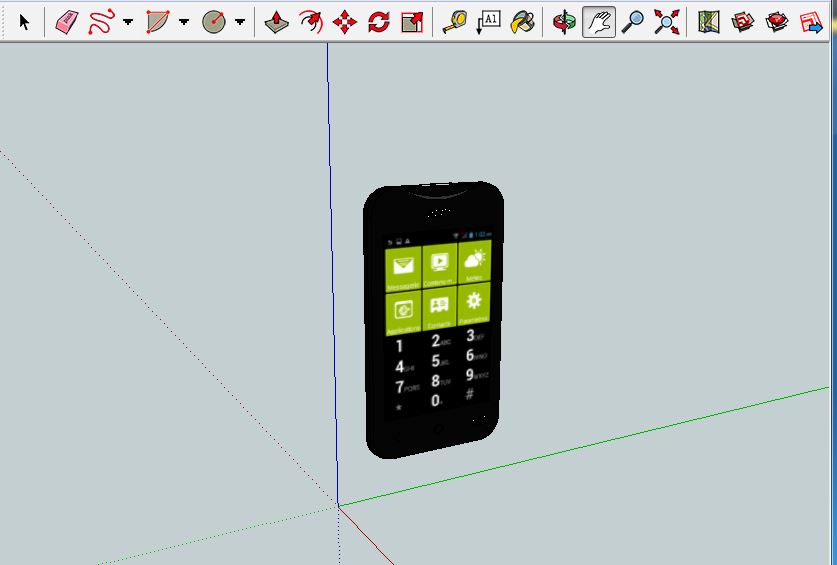
A screenshot from Google Sketchup
